Delete a User
To delete a user, type "user accounts" without quotes into the Start search bar and hit Enter.

After this, click on Manage another account.

Select the user account you want to delete.
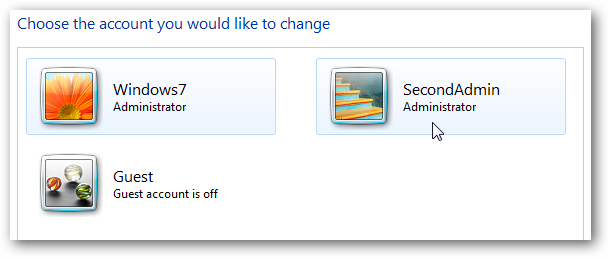
Click on Delete the account.
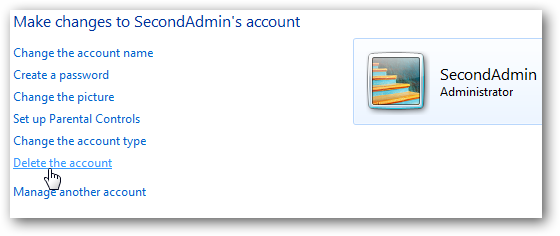
You are then given the option to keep the user files. You may want to do this if they need them for another machine or you want to store them if needed later.
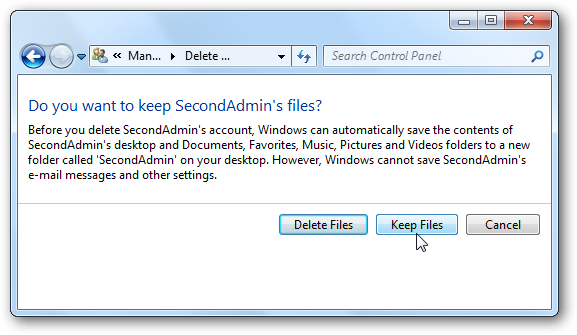
If you choose to keep the files, they will be saved in a folder on the desktop.
Now delete the account.

This should delete the user accounts you no longer need on your computer, and save their files if necessary.
No comments:
Post a Comment