How To Disable Windows User Account Control
User Account Control (UAC) is a technology and security infrastructure introduced with Microsoft's Windows Vista and Windows Server 2008 operating systems, with a more relaxed version also present in Windows 7 and Windows Server 2008 R2. It aims to improve the security of Microsoft Windows by limiting application software to standard user privileges until an administrator authorizes an increase or elevation.
In this way, only applications trusted by the user may receive administrative privileges, and malware should be kept from compromising the operating system.
Disable UAC on Windows 7
Type UAC into the start menu or Control Panel search box.

Drag the slider up or down, depending on how often you want to be alerted.
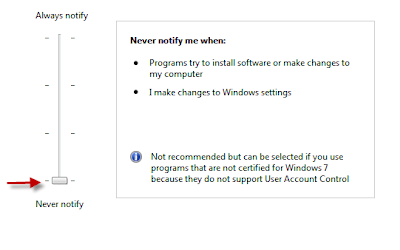
Drag it all the way down to the bottom, you’ll have disabled it entirely.
Read more fun content at: http://www.squidoo.com/build-my-pc
Read more fun content at: http://www.squidoo.com/build-my-pc
No comments:
Post a Comment